From SCDigest's On-Target E-Magazine
- Jan. 27, 2016 -
Supply Chain News: Label Print and Apply Systems in Distribution Center Operations Part 2
An Overview of Total In-Line System Components
SCDigest Editorial Staff
A couple of weeks ago, SCDigest publshed an article overviewing use of automated printer-applicators in distribution center operations. (See Label Print and Apply Systems in Distribution Center Operations Can Drive Real Value, but It Takes Sophisticated Technology.)
As noted in that piece, the big difference in distribution center applications as opposed to manufacturing is the dynamic nature of the requirements. In general, manufacturing applications involve batches of product that for a time are uniform in size/shape (e.g., cartons of the same SKU), and perhaps more importantly may have the same static product information and bar code identifiers for every label in the batch.
SCDigest Says: |
 |
| As cartons approach the print and apply system, the GS1-14 SKU bar code is scanned. That triggers the print and apply control software to find the next order for that SKU in the wave. |
|
What Do You Say?
|
|
|
|
Contrast that with compliance shipping label applications, where the size of every box coming down a conveyor line might be different, and more challengingly, not only will some of the data on the label likely change with every label printed, the format (design) of the label itself will vary from retailer to retailer even under the broad GS1-128 standard.
There are three primary applications for printer-applicators in a distribution center environment:
Outbound shipping labels: There are many versions of this, but the most common is in use with automated carton sortation systems. By using print and apply, a conpany can eliminate the need to use "pick by label" and thereby increase productivity in case pick modules - at the price of additional expense to install a print and apply system to get that labeling done.
Parcel Shipping Labels: This is generally another form of shipping label, but is typically a different type of system near to the parcel truck loading area. More general shipping labels, across all transportation modes, generally have the print and apply further upstream, not long after the picking process, as the printed label is used for the conveyor and sortation system to route them correctly to the right sort divert lane. Parcel label print and apply systems, by contrast, are often right after a packing station, after which labeled cartons flow into a parcel trailer.
Inbound Carton Labeling: Printer-applicators are sometimes used to put a bar coded identifier on inbound goods, labels that are then often used in sorting those received cases on a conveyor system for putaway, or to identify a carton on receipt for later use in shipping sortation.
Components of a Printer-Applicator System
While the specific components of a printer-applicator system will of course vary by the specifics of each use case, in general such systems will involve the components shown in the graphic below, and described in text form below the illustration. Note this is more specifically geared towards the outbound shipping label application, in which (as detailed in part 1) a static bar code, such as a UPC case bar code, is first read to look up what customer order next needs that SKU, so that the appropriate shipping data and format can be printed.
Typical In-Line Printer-Applicator System for Carton Shipping Labels
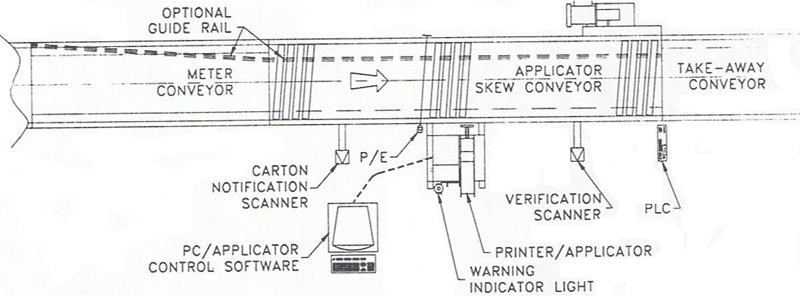
Applicator Stand: The applicator is often mounted on a stand, which can be adjusted in both the vertical and sometimes horizontal dimensions. Alternatively, the applicator may be mounted directly to the conveyor.
(Distribution/Materials Handling Story Continues Below
)
|