From SCDigest's On-Target E-Magazine
Aug, 10, 2011
Supply Chain News: Excellent Advice on How to Create a Rocking "One Pager" in Excel
New Book Helps Clarify Role and Structure of an Lean A3 Document, but Tutorials on Excel Use Provide Real Value for All
Dan Gilmore
SCDigest Editor
One of the most practical books I have come across in awhile - on how to create "one pager" documents such as the A3 approach used in Lean projects and do so using Excel - came upon me somewhat by accident.
SCDigest Says: |
 |
The genesis of the book, in fact, is that the authors in their consulting practice found somewhat to their surprise that a large barrier to the creation of effective one pagers is that business users have a relative lack of Excel skills. |
|
What Do You Say?
|
|
|
|
I had just finished giving a presentation at the SAPICS conference in Sun City, South Africawhen one of the co-authors of the new book The One Page Report...Of Course (Peter Handlinger) introduced himself and offered me a copy of his work, written with Greg Landwehr. Both are South Africans running a consulting business with previous experience with Toyota and Lean.
I told Peter if I liked the book I would write a review of it. I found it to be one of the handiest little books around, so as promised there here is the review.
So what is a "one pager?" The book says a one page report "is a two-way communication tool that encapsulates a thought process in its entirety on one page. One pagers are concise , easy to read and modify, and most important are factual rather than subjective."
From Handlinger and Landwehr's point of view, the one pager is in turn a part of the smart practice of "visual management," in which activities, processes, analysis and more are visually represented to improve understanding and communication.
The one pager traces a substantial amount of its heritage to the A3 document that is connected at the hip to Lean practices. The idea is to summarize a Lean project/action plan on a A3 sized sheet of paper, a European standard that is 297 mm by 420 mm (or in practice any size sheet).
Now there is already lots of material out there on A3s and Lean, including a number of on-line templates. What sets this book apart is part how well it is written, but more importantly through demonstrating how to construct a number of top quality one pagers, whether for Lean projects or other purposes, using Microsoft Excel, the ubiquitous spreadsheet program.
The genesis of the book, in fact, is that the authors in their consulting practice found somewhat to their surprise that a large barrier to the creation of effective one pagers is that business users have a relative lack of Excel skills. Sure, most could do the basics, but the more advanced capabilities needed to produce impressive and effective one pagers required skills few of them possessed.
Hence this excellent book to explain in very simple terms how it can be done.
What does a one pager look like? Below is an example, which the authors actually build in pieces throughout the book, using Excel. It is for a fictional steel company developing a plan to fix its production problems.
Example "One Pager"
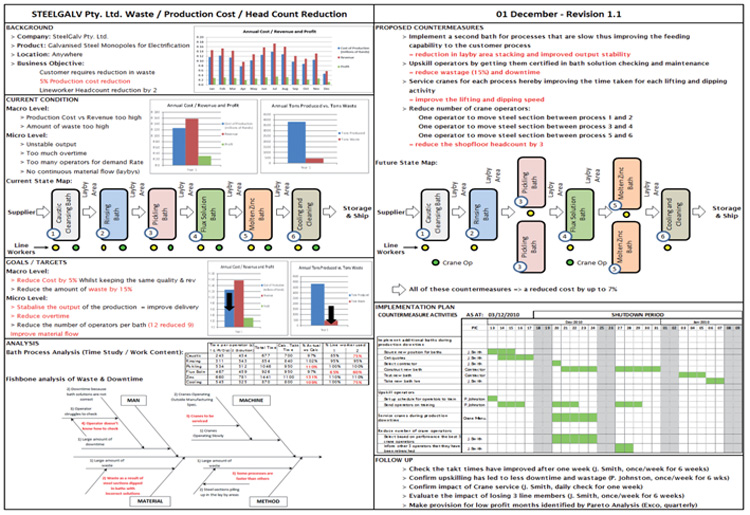
(Supply Chain Trends Story Continued Below) |